Overview:
This article will provide an overview of the minimum WiFi and network requirements needed to achieve consistently good call quality with Spoke Phone.
It includes the following sections:
- Introduction
- Minimum bandwidth requirements
- Minimum router requirements
- Minimum WiFi signal strength and WiFi access points
- More information
Introduction
Spoke Phone is a Voice over Internet Protocol (VoIP) calling application that makes high-definition quality calls over the internet (WiFi or mobile data). Spoke Phone delivers high-quality calls when used with 4G mobile data or correctly configured WiFi/Internet.
If you want to use Spoke Phone while connected to WiFi/Internet, you need to meet these requirements:
- High-quality, business-grade router with Quality of Service (QoS) correctly configured.
- Minimum bandwidth to ensure good-quality calls.
- Good WiFi signal strength in the locations where people typically use their mobile phones.
If you are unable to meet these minimum network requirements for using Spoke Phone over WiFi/internet, you can use Spoke Phone on 4G mobile data by turning off the WiFi on your phone during work hours.
Mobile data usage from calls on Spoke Phone
On average, making phone calls on Spoke Phone uses only 15MB of data per hour
of calling.
If you can't meet these WiFi/network requirements, and your employee's 4G mobile data is not good enough for high-quality VoIP calling, we recommend using Spoke Phone in Carrier Calling mode:
What is QoS and why is it necessary?
One of the most important improvements you can make to your network is setting up a QoS on your router. A QoS, (Quality of Service) allows you to prioritize voice traffic in your network when several users are using the internet for a variety of other activities (emails, videos, web browsing). When you have a router capable of setting QoS rules, you’ll see that the quality of your calls will significantly improve as the voice packets are able to transfer in a continuous stream.
By setting up QoS (Quality of Service) on your router, Spohe Phone calls will be prioritized over other internet traffic. It's a "bus lane" for phone calls that no other traffic is allowed to enter. The bus lane is always open and flows fast.
Unless you implement QoS on your WiFi/Internet, Spoke Phone cannot guarantee your call quality.
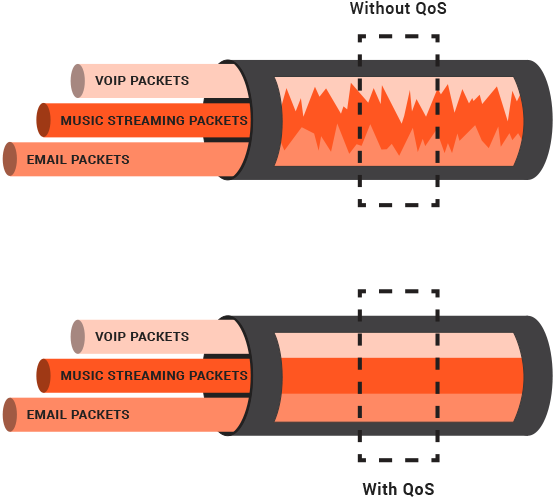
What happens if your WiFi and network are not set up correctly?
If your WiFi and network are not set up according to these requirements, your employees are likely to experience the following call-quality issues:
- Crackling, clicking, or loud bursts of static.
- Periods of silence during the call (audio drop-out)
- Delays when talking or echo.
- Calls dropping unexpectedly.
- Answering calls and no one is there or you hear on-hold music.
- Failures when transferring calls.
- Missed calls due to delayed ringing/phones not ringing at all.
Minimum bandwidth requirements
It is important to ensure that you have established enough bandwidth in your network to support the number of simultaneous calls your team may be making.
- Spoke Phone requires at least 64Kbps (upstream and downstream) for each concurrent call.
In addition, Spoke Phone requires an appropriate amount of bandwidth to be able to operate with your integrations, contacts, and any other software your team may be using while making calls. A rough estimate is around 1 Mbps per person.
How to test your network's current bandwidth capabilities:
Using your mobile phone, run this test to estimate your network's current
bandwidth capabilities.
Send us your results, or use the table below to analyse your results.
| Minimum bandwidth requirements | |
|---|---|
| Download Speed |
At least 20mb/s |
| Upload Speed |
At least 10mb/s |
| Ping / Latency | Less than 80ms |
| Jitter | Less than 10 |
| Buffer Bloat | A grade |
Minimum router requirements
Home-grade routers or routers that you get for free from your internet provider are not suitable for business phone call use. Even if you have a fast internet connection with high upstream and downstream bandwidth, other internet traffic over that connection can interfere with the continuous stream of two-way data required for high-quality calls.
To ensure consistent high-quality calls over Spoke Phone, invest in a business-grade or SOHO router and have an IT professional configure it for Spoke Phone.
1. Look for a router that supports either:
- QoS configuration by Remote IP address (preferred)
- QoS by DSCP or WMM (not optimal, may be suitable for smaller business)
| Office size | Router Examples |
|---|---|
| Smaller (3-8 people) |
|
| Larger (8+ people) |
|
IMPORTANT
A lot of home-grade routers say they have QoS, but they are often
referring to QoS for gaming, which is done at a per-device level.
These routers are unsuitable as they will not allow you to prioritize
your bandwidth for VoIP calls.
2. Configure your router:
You will need to enlist the help of an IT professional to correctly configure your router.
For general instructions, see:
Alternatively, if you have a Ubiquiti UniFi router, for specific instructions see:
Setting up a QoS: Ubiquiti UniFi for Spoke Phone
WiFi signal strength and WiFi Access Points
Mobile phones typically have lower power antennas and WiFi radios compared to laptop devices. This means that while you may experience good quality VOIP calls on your laptop, calls from your mobile phone over WiFI may be impacted even in the same location.
How much WiFi signal strength is needed?
We recommend a Relative Signal Strength (RSSI) of -60dBm or higher (closer to zero = stronger signal) to avoid packet loss. Packet loss means the audio may drop out in your calls, causing you to miss the odd word or two.
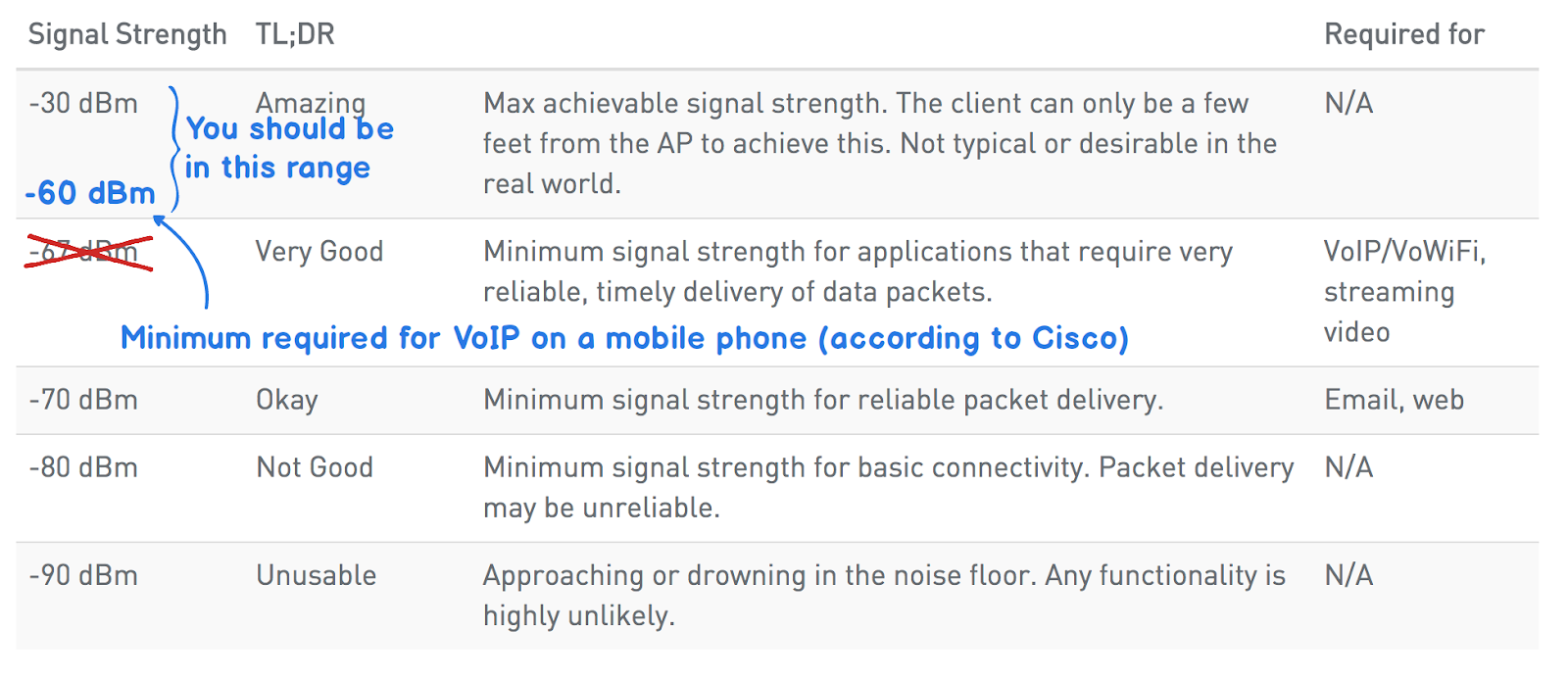
Signal strength needs to be strong (at least -60dBm) in all the places your employees usually make and take phone calls, or walk when on calls.
Your IT support professional will need to test your signal strength throughout your office. If it is lower than -60dBm (-65dBm to -90dBm) in any of the places your people take calls, then your IT professional will need to fix this by moving the router location, installing additional wireless access points or range extenders, etc.
Connecting to 2.4Ghz vs. 5Ghz WiFi signals
If you have two channels available (2.4Ghz and 5Ghz), make sure your phone is always connected to the 2.4Ghz option, unless you have a clear line of sight to the router and are less than 15 feet (5 meters) away.
If you must use the 5Ghz spectrum, ensure you are less than 15 feet (5 meters) from the router, with a clear line of sight to the router. This is necessary as walls, doors, and other building materials significantly reduce 5Ghz signal strength.